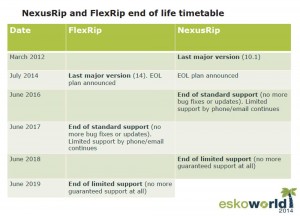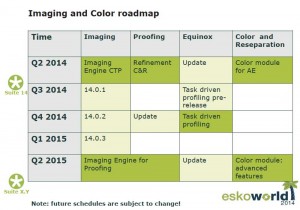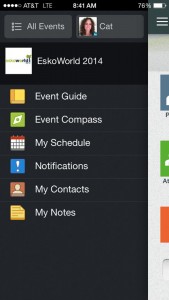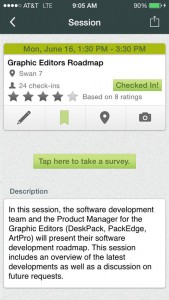Upcoming Esko Releases
Another great turnout (over 700 in attendance) and an explosion of exciting updates, changes and new releases were announced at EskoWorld 2014 in Orlando, FL this year. Esko's mission for this users group was to collect VOCs (Voice of the Customer).Bernard Zwaenepoel, Senior VP Software Business, opened the Keynote Address by citing the five key directions for Packaging Preproduction:

- Workflow Automation is shifing gears to a "lights-out" format.
- Smart Templates rule!
- Quality comes first (...again a focus on how automation makes it possible).
- Interactive editing is task driven and the user interface will have a major facelift.
- Supply chain integrates to the Web (a.k.a. "the cloud"). Brand management is a new focus for Esko and will be even more integrated with prepress and future cloud-based brand assets.
Equipment Updates
Bernard mentioned the recent release of two new C-series Kongsberg tables for large format finishing - the C60, a 10'x5' table, and the C64, a 10'x10' table.
There is also continued development to take Full HD Flexo platemaking to a truly "lights-out" format. What does that mean? A multi-plate flow that auto loads, then back exposes, then images, then exposes (Full HD) and finally auto unloads into an output stacker without a person ever touching the plate. At this point, only the Spark 4835 Auto has this degree of automation and is available in beta. It's a single plate workflow for now, but still freeing the operator for other tasks.
- In July 2014 a new standalone UV LED backexposure unit will be available. With UV LED back exposure, we make another leap forward in plate quality and consistency compared to bank light exposures.
- Suite 14 also includes enhancements for the Grapholas family – Merger, Exposer, and Bitmap Viewer. An enhanced GUI, Merger speed increases and a new LEN-Explorer for PlatePrep/DFS are some new things you can expect to see.
- Releasing in July 2014, a faster optics package, Optics 60, will be available for HD units. Designed to optimize HD Flexo devices to run faster then the current max of 4 m2/hr, the improved optics and laser increase speeds to 6 m2/hr. Available as an upgrade.
- Optics 120 (12 m2/hr) is in the works for standard resolution devices and expected to release Q1 2015.
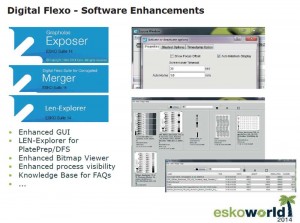
Software Updates
- Sales: Within WebCenter a new job can be created; total job cost calculated; CAD, image and template files added; and then saved out as a Word document.
- Customer: A rich HTML 5 based viewer replaces JAVA making for a faster and a little more secure viewing.
- Order Administrator: A new AutomationEngine Connect module that connects 3rd party apps (such as MIS systems) to Esko Solutions.
- CAD Designer: Will be able to open a design from WebCenter directly into ArtiosCAD.
- Graphic Designer: A new Studio Viewer plug-in for Illustrator can display the effect of substrate or special treatments, like gold foil, which was previously only viewable with Studio Visualizer.
- Marketing: CHILI allows editing within the browser. That might sound terrifing or dangerous to some of you at first, but it is very controlled. Users/Customers can be given access to modify specific elements within a design. These changes can then be locked so the graphics operator can not edit (or undo) the correction.
- Prepress: A new AutomationEngine Color module simplifies color conversion tasks for separations, such as Equinox.
 DeskPack 14
DeskPack 14

- Interesting but not surprising... DeskPack will be available as subscription contracts in the US in 2015.
- New Product Bundle options will include Dynamic Barcodes, Prepress Essentials for Illustrator, Dynamic Content, PowerLayout for Illustrator, PowerLayout Client, PowerTrapper for Illustrator and Power Trapper Client.
- Cool stuff to highlight:
- You can now apply any font to a barcode and even change the font position.
- You can assign objects that are variable using Dynamic Content.
- A free data exchange plug-in is available to define reference areas for inspection by an inline inspection system on press.
- A WebCenter Connector may also be distributed as a free plugin for Illustrator.
- In an effort to simplify license management, your EskoID will become the central hub for all your licenses!
- Dynamic Marks will now include gradation strips for 5% and 10% steps.
A new Studio Viewer plug-in is available for Illustrator. With the purchase of Studio Visualizer, you will also receive this Viewer plug-in. The Viewer will give you the ability to visualize the substrate and special treatments, like foil stamping, all within Illustrator. Visualizer will still be required though for more advanced functions.
- BTW - DeskPack 14 is ONLY compatibile with CS6 and CC!
 Automation Engine 14
Automation Engine 14
- Some significant shuffling and a couple newcomers to the Modules for AE.
- The Job Management, Reporting & 3D, Viewing & QA, Layout, and Processor modules made the cut and will live on.
- Job Creation and JDF Integration are being combined into a new module called Connect. This will be the toolkit that allows integration from 3rd party products with Esko components (ArtiosCAD, WebCenter and AE)
- i-Cut Automation functions are being split and absorbed by the Layout and Processor modules.
- Inspection is an up and coming module that will allow users to feed data from 1-up and layout files to online inpsections systems via JDF. This means faster setup times for press inpsection devices.
- Another newcomer is the Color module. To be clear, it has nothing to do with ColorEngine. It is essentially a color task that centralizes color coversions, allowing the user to automatically manage color before the file is ripped. You can convert color space, convert to Equinox presets and reseparate colors for ink savings.
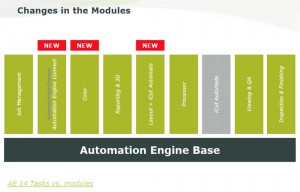
Prepress Editors and RIPs
- An exciting new initiative is in the works as Esko focuses on changing the "User Experience" (a.k.a. "UX"). A team of individuals has been pulled together to evaluate all Esko products and determine how to make them better and easier for users to use. Part of the group's objective is to actively involve the customer (all of us) to get our feedback on product during development. One product they have already targeted is preproduction editors (ArtPro and PackEdge). How can they improve the "UX" for these solutions? Like Illustrator, the user interface basically includes a static toolbar and floating palettes. Other then new tools, the interface is really not much different then what was introduced when Paint was first launched in 1984. Development in improving this GUI is already in the works and available in ArtPro+ for users to test and provide feedback. To become a tester, you can apply to join the Next Generation Graphic Editor User Group on LinkedIn.
Suite 14 marks the last version release for ArtPro, PackEdge, and Plato. These solutions are gradually being merged into a single solution currently called ArtPro+, which will run on both Mac and Windows. ArtPro+ is now available as a free companion product for ArtPro 14 and PackEdge 14.
The End of Life Timetable was also presented for FlexRip and NexusRip. FlexRip 14 marks the last major revision for FlexRip. End of Standard Support is slotted for June 2017 followed by End of Limited Support in June 2019. NexusRip End of Standard Support is slotted for June 2015 followed by End of Limited Support in June 2018. Both are being replaced by Imaging Engine 14, which is built on Adobe's PDF Print Engine platform. Currently ImagingEngine 14 is expected to release in July 2014. FlexProof will also be phased out eventually as ImagingEngine for Proofing becomes available in Q2 2015.
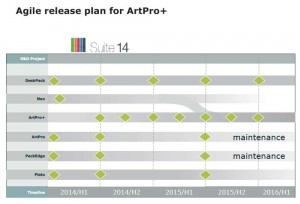
Summary
While this certainly does not cover everything discussed and demonstrated throughout the 3.5 day conference, hopefully it gives you a good feel for some of what's new and what's on the horizon. I strongly encourage you to check out and participate in the Esko UX by joining their online user group! If you didn't make it this year, be sure to mark your calendar for next year's event in June 2015 in Scottsdale, AZ.
I should also mention the convenient EskoEvent App that was available. Not only did it neatly help you to view the schedule and organize your time each day, but you were also able to easily connect with others in attendance, submit reviews while at the session, take notes and upload images. Cool, right!