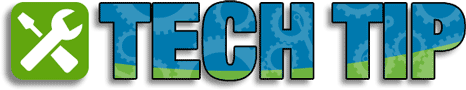The Problem
Even when it seems you are doing everything you normally do during the platemaking process, sometimes defects surface in the UPC area. In order to avoid rejection by the customer or even fines that may be incurred at the retail location, it is critical that UPC's are reproduced at the highest level of quality. One of the most complex plate defects can appear as actual bubbles within the polymer itself between the bars of the UPC. Because these bubbles can sometimes fall slightly below the face of the plate they can be difficult to detect even through fixed focused image analysis systems and plate measuring devices. They can however be easily viewed through a scope or in some cases even a loop. Unless platemaking personnel is specifically looking for this type of plate defect it can easily make it to press where is soon appears as dirty print within the UPC code and in severe cases can cause the printed product to be deemed as scrap.
Indentifying the defect
Once these bubbles are detected, the platemaker will find that some of the bubbles may be torn open while others remain as closed cells. Under magnification and using a syringe the closed cells or bubbles can actually be punctured at which point fluid washout solution and suspended polymer will "leak" out even though the plate may have been adequately dried, post exposed and received light finishing (detack). So what causes these strange solvent filled cells to form? The cause stems from solvent held between the bars being put into the dryer and then the plate not fully evacuating this solvent. That does not mean that the operator didn't verify that a solid area on the plate was dry and ready for post/detack exposure. It simply means that there was an area on the plate that solvent is susceptible to collect and dry slower than others.
The cause of the defect
Your question may be, "how were these closed cells or bubbles formed and considering that they are for the most part beads of solvent, shouldn't they just wipe off if the solvent beads didn't fully evaporate during drying?" When the plate exits the dryer, beads of solvent remain in the areas in question. Because these beads contain suspended solids (polymer) along with solvent, a thin skin of polymer forms once exposed to UV-A in post exposure. The greater the solid % in the washout solution, the more likely you are to experience these bubbles. In essence you are creating a bubble and locking in the fluid. Depending on the size of the bubble and whether or not it punctures it may or may not show up as a print defect. However, there is a potential for the bubble to be flush or even above the print surface.
Possible solutions
Considering the cause of the defect we can look to solutions in the washout or processing of the plate. One suggestion is to run the barcode lines running front to back or in-line or in rotation of the plate processor. This way both bristled washout brushes and in some cases the final wiping stage will likely to remove the excess solvent between the bars of the UPC. If this practice alone does not eliminate the issue then it may become necessary to turn the plate face down on a lint free cloth to absorb excess solvent. While this practice is very common and does work it may also generate more waste and adds to consumable cost. A positive side effect of this process may also be a slight reduction to dry times. A second solution would be to blow compressed air over potential problem areas such as UPCs. Avoid using an air compressor because of the potential to blow water on the plate. Using an air in a can product much like one used to dust off a computer keyboard is a preferable method. Regardless of the method you find most effective you really only need to apply the process to the problematic areas.